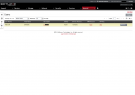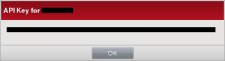SoftLayerをコマンドラインから操作する #softlayer
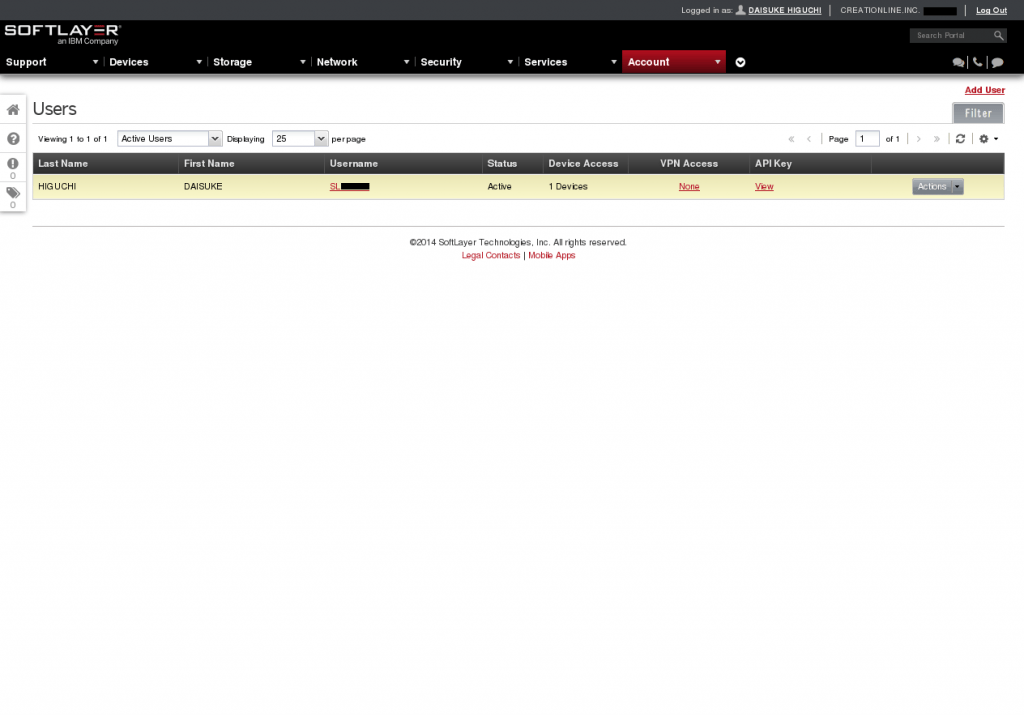
この記事は1年以上前に投稿されました。情報が古い可能性がありますので、ご注意ください。
SoftLayerコマンドライン・クライアントとは
SoftLayerコマンドライン・クライアントとは、Pythonで作成されたSoftLayerをコマンドラインから操作するためのツールです。
SoftLayerコマンドライン・クライアントのインストール
インストールに従い、Pythonのeasy_installコマンドでインストールしてください。
$ sudo yum install -y python-setuptools $ sudo easy_install softlayer
$ sudo apt-get install python-setuptools $ sudo easy_install softlayer
$ sl
usage: sl [...]
sl help
sl help
APIキーの取得
APIキーはSoftLayerカスタマーポータルから取得します。
メニューバーのAccountタブからUsersを選択してください。
表示されたユーザのAPI KeyのViewを選択すると、そのユーザのAPIキーが表示されます。
SoftLayerコマンドライン・クライアントはこのユーザ名とAPIキーを用いてSoftLayerにアクセスします。
SoftLayerコマンドライン・クライアントの設定
まず、最初は何も設定がされていないことをsl config showコマンドで確認します。
$ sl config show :..............:.....................................: : Name : Value : :..............:.....................................: : Username : not set : : API Key : not set : : Endpoint URL : https://api.softlayer.com/xmlrpc/v3 : : Timeout : not set : :..............:.....................................:
sl config setupコマンドで設定を行います。
Usernameにはユーザ名、API Key or PasswordにはAPIキー、Endpointはそのままエンターを入力してください。
$ sl config setup Username []: SL****** API Key or Password []: Endpoint (public|private|custom): :..............:..................................................................: : Name : Value : :..............:..................................................................: : Username : SL****** : : API Key : **************************************************************** : : Endpoint URL : https://api.softlayer.com/xmlrpc/v3/ : : Timeout : not set : :..............:..................................................................: Are you sure you want to write settings to "/home/********/.softlayer"? [Y/n]: Configuration Updated Successfully
問題なければホームディレクトリの.softlayerに内容が保存されます。
$ cat ~/.softlayer [softlayer] username = SL****** api_key = **************************************************************** endpoint_url = https://api.softlayer.com/xmlrpc/v3/
これで以降、slコマンドを通してSoftLayerを操作できます。
SoftLayerコマンドライン・クライアントの利用
仮想サーバ(Cloud Compute Instances, CCI)の一覧を表示します。
$ sl cci list :.........:............:............................:.......:........:...............:...............:....................: : id : datacenter : host : cores : memory : primary_ip : backend_ip : active_transaction : :.........:............:............................:.......:........:...............:...............:....................: : ******* : sjc01 : softlayer-test.example.com : 1 : 1G : 50.23.***.*** : 10.55.***.*** : - : :.........:............:............................:.......:........:...............:...............:....................:
仮想サーバの詳細を表示します。
$ sl cci detail ******* :....................:...............................: : Name : Value : :....................:...............................: : id : ******* : : hostname : softlayer-test.example.com : : status : Active : : active_transaction : - : : state : Running : : datacenter : sjc01 : : os : Ubuntu : : os_version : 12.04-64 Minimal for CCI : : cores : 1 : : memory : 1G : : public_ip : 50.23.***.*** : : private_ip : 10.55.***.*** : : private_only : False : : private_cpu : False : : created : 2014-02-25T10:44:44+09:00 : : modified : 2014-02-25T11:19:23+09:00 : : vlans : :.........:........:........: : : : : type : number : id : : : : :.........:........:........: : : : : PRIVATE : **** : ****** : : : : : PUBLIC : **** : ****** : : : : :.........:........:........: : :....................:...............................:
仮想サーバを停止します。
$ sl cci power-off ******* This will power off the CCI with id *******. Continue? [y/N]: y
仮想サーバを起動します。
$ sl cci power-on *******
仮想サーバを破棄します。
$ sl cci cancel ******* This action cannot be undone! Type "*******" or press Enter to abort: *******
仮想サーバを作成する前に、指定可能なリソースを確認しておきます。
$ sl cci create-options :.................:....................................................................................................: : Name : Value : :.................:....................................................................................................: : datacenter : ams01,dal01,dal05,dal06,sea01,sjc01,sng01,wdc01 : : cpus (private) : 1,2,4,8 : : cpus (standard) : 1,2,3,4,5,6,7,8,9,10,11,12,13,14,15,16 : : memory : 1024,2048,3072,4096,5120,6144,7168,8192,9216,10240,11264,12288,13312,14336,15360,16384,32768,49152 : : os (CENTOS) : CENTOS_5_32 : : : CENTOS_5_64 : : : CENTOS_6_32 : : : CENTOS_6_64 : : os (CLOUDLINUX) : CLOUDLINUX_5_32 : : : CLOUDLINUX_5_64 : : : CLOUDLINUX_6_32 : : : CLOUDLINUX_6_64 : : os (DEBIAN) : DEBIAN_5_32 : : : DEBIAN_5_64 : : : DEBIAN_6_32 : : : DEBIAN_6_64 : : : DEBIAN_7_32 : : : DEBIAN_7_64 : : os (REDHAT) : REDHAT_5_32 : : : REDHAT_5_32 : : : REDHAT_5_64 : : : REDHAT_5_64 : : : REDHAT_6_32 : : : REDHAT_6_32 : : : REDHAT_6_64 : : : REDHAT_6_64 : : os (UBUNTU) : UBUNTU_10_32 : : : UBUNTU_10_64 : : : UBUNTU_12_32 : : : UBUNTU_12_64 : : : UBUNTU_8_32 : : : UBUNTU_8_64 : : os (VYATTACE) : VYATTACE_6.5_64 : : : VYATTACE_6.6_64 : : os (WIN) : WIN_2003-DC-SP2-1_32 : : : WIN_2003-DC-SP2-1_64 : : : WIN_2003-ENT-SP2-5_32 : : : WIN_2003-ENT-SP2-5_64 : : : WIN_2003-STD-SP2-5_32 : : : WIN_2003-STD-SP2-5_64 : : : WIN_2008-DC-R2_64 : : : WIN_2008-DC-SP2_64 : : : WIN_2008-ENT-R2_64 : : : WIN_2008-ENT-SP2_32 : : : WIN_2008-ENT-SP2_64 : : : WIN_2008-STD-R2-SP1_64 : : : WIN_2008-STD-R2_64 : : : WIN_2008-STD-SP2_32 : : : WIN_2008-STD-SP2_64 : : : WIN_2012-DC_64 : : : WIN_2012-STD_64 : : local disk(0) : 25,100 : : local disk(2) : 25,100,150,200,300 : : san disk(0) : 25,100 : : san disk(2) : 10,20,25,30,40,50,75,100,125,150,175,200,250,300,350,400,500,750,1000,1500,2000 : : san disk(3) : 10,20,25,30,40,50,75,100,125,150,175,200,250,300,350,400,500,750,1000,1500,2000 : : san disk(4) : 10,20,25,30,40,50,75,100,125,150,175,200,250,300,350,400,500,750,1000,1500,2000 : : san disk(5) : 10,20,25,30,40,50,75,100,125,150,175,200,250,300,350,400,500,750,1000,1500,2000 : : nic : 10,100,1000 : :.................:....................................................................................................:
仮想サーバを作成する際のオプション一覧です。
$ sl cci create --help
usage: sl cci create [--key=KEY...] [options]
Order/create a CCI. See 'sl cci create-options' for valid options
Required:
-c, --cpu=CPU Number of CPU cores
-D, --domain=DOMAIN Domain portion of the FQDN. example: example.com
-H, --hostname=HOST Host portion of the FQDN. example: server
--image=GUID Image GUID. See: 'sl image list' for reference
-m, --memory=MEMORY Memory in mebibytes. example: 2048
-o, --os=OS OS install code. Tip: you can specify _LATEST
--hourly Hourly rate instance type
--monthly Monthly rate instance type
Optional:
-d, --datacenter=DC Datacenter shortname (sng01, dal05, ...)
Note: Omitting this value defaults to the first
available datacenter
--dedicated Allocate a dedicated CCI (non-shared host)
--dry-run, --test Do not create CCI, just get a quote
--export=FILE Exports options to a template file
-F, --userfile=FILE Read userdata from file
(Only HTTPS executes, HTTP leaves file in /root)
-i, --postinstall=URI Post-install script to download
-k, --key=KEY SSH keys to add to the root user. Can be specified
multiple times
--like=IDENTIFIER Use the configuration from an existing CCI
-n, --network=MBPS Network port speed in Mbps
--private Forces the CCI to only have access the private
network
-t, --template=FILE A template file that defaults the command-line
options using the long name in INI format
-u, --userdata=DATA User defined metadata string
--vlan_public=VLAN The ID of the public VLAN on which you want the CCI
placed.
--vlan_private=VLAN The ID of the private VLAN on which you want the CCI
placed.
--wait=SECONDS Block until CCI is finished provisioning for up to X
seconds before returning
Prompt Options:
-y, --really Confirm all prompt actions
Standard Options:
--format=ARG Output format. [Options: table, raw] [Default: table]
-C FILE --config=FILE Config file location. [Default: ~/.softlayer]
--debug=LEVEL Specifies the debug noise level
1=warn, 2=info, 3=debug
--timings Time each API call and display after results
-h --help Show this screen
- CPUコア数: 1
- ドメイン名: example.com
- ホスト名: softlayer-test01
- メモリ: 1024MB
- OS: Ubuntu 12.04 (amd64)
- データセンター: サンノゼ
で仮想サーバを作成します。
$ sl cci create -c 1 -D example.com -H softlayer-test01 -m 1024 -o UBUNTU_12_64 -d sjc01 --hourly This action will incur charges on your account. Continue? [y/N]: y :.........:......................................: : name : value : :.........:......................................: : id : ******* : : created : 2014-02-26T16:33:33+09:00 : : guid : ********-****-****-****-************ : :.........:......................................:
数分で仮想サーバが準備され、アクセスできるようになります。
$ sl cci detail ******* --password :....................:...............................: : Name : Value : :....................:...............................: : id : ******* : : hostname : softlayer-test01.example.com : : status : Active : : active_transaction : - : : state : Running : : datacenter : sjc01 : : os : Ubuntu : : os_version : 12.04-64 Minimal for CCI : : cores : 1 : : memory : 1G : : public_ip : 50.97.***.*** : : private_ip : 10.55.***.*** : : private_only : False : : private_cpu : False : : created : 2014-02-26T16:33:33+09:00 : : modified : 2014-02-26T16:35:57+09:00 : : vlans : :.........:........:........: : : : : type : number : id : : : : :.........:........:........: : : : : PRIVATE : **** : ****** : : : : : PUBLIC : **** : ****** : : : : :.........:........:........: : : users : :..........:..........: : : : : username : password : : : : :..........:..........: : : : : root : ******** : : : : :..........:..........: : :....................:...............................:
$ ssh root@50.97.***.*** The authenticity of host '50.97.***.*** (50.97.***.***)' can't be established. ECDSA key fingerprint is **:**:**:**:**:**:**:**:**:**:**:**:**:**:**:**. Are you sure you want to continue connecting (yes/no)? yes Warning: Permanently added '50.97.***.***' (ECDSA) to the list of known hosts. root@50.97.***.***'s password: Welcome to Ubuntu 12.04.4 LTS (GNU/Linux 3.2.0-58-virtual x86_64) * Documentation: https://help.ubuntu.com/ The programs included with the Ubuntu system are free software; the exact distribution terms for each program are described in the individual files in /usr/share/doc/*/copyright. Ubuntu comes with ABSOLUTELY NO WARRANTY, to the extent permitted by applicable law. -bash: warning: setlocale: LC_ALL: cannot change locale (ja_JP.UTF-8) -bash: warning: setlocale: LC_ALL: cannot change locale (ja_JP.UTF-8) root@softlayer-test01:~#
このように、とても容易に仮想サーバを準備することができました。